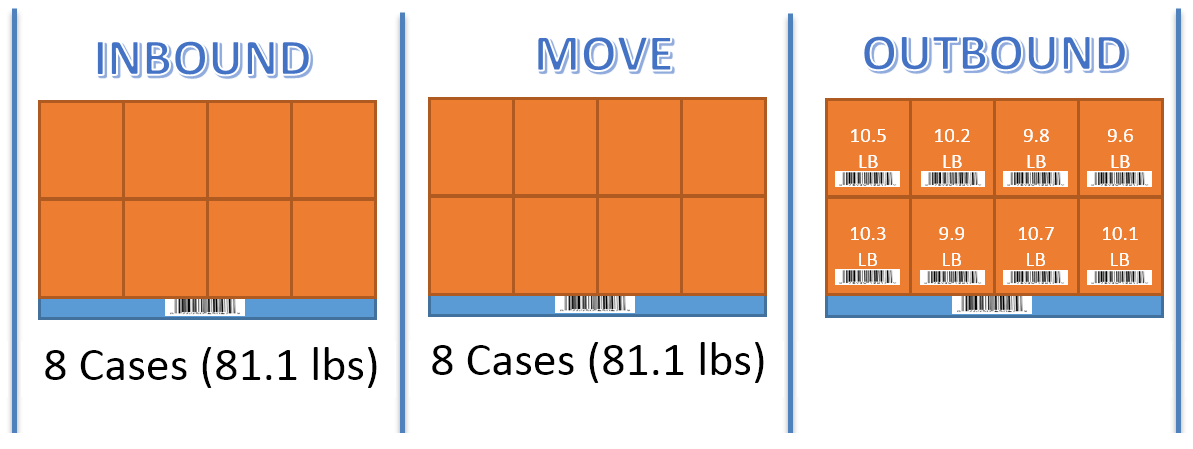When using the Lot In-Serial Out scenario for variable weight, it means that a total weight is assigned to the entire lot for all INBOUND and MOVE transactions., and an individual weight is assigned to each serial number for OUTBOUND transactions.
For INBOUND and MOVE transactions, the Item Ledger entries, and Warehouse entries record a transaction for the lot number. For OUTBOUND transactions, the Item Ledger entries record a transaction for each serial number, and the Warehouse entries record a transaction for the lot number.
In the diagram below, a lot is divided into 8 cases. The total weight of the cases, which is 81.1 pounds, will be used for the INBOUND, and MOVE transactions. But for OUTBOUND transactions, the weight associated with each case's serial number will be used.
| To | See |
|---|---|
| Create a variable weight item tracking code for the Lot In/Serial Out scenario | |
| Create a variable weight item for the Lot In/Serial Out scenario | Create a Variable Weight Item |
| Set up surcharges so that they are distributed by weight. | Set up Variable Weight Surcharges |
| Adjust the net weight of an item | Adjust the weight of an item |
| View a walkthrough for processing purchase orders for variable weight items | Process a Purchase Order for Variable Weight-Lot In/Serial Out Items |
See Also
Reference
About Variable Weights