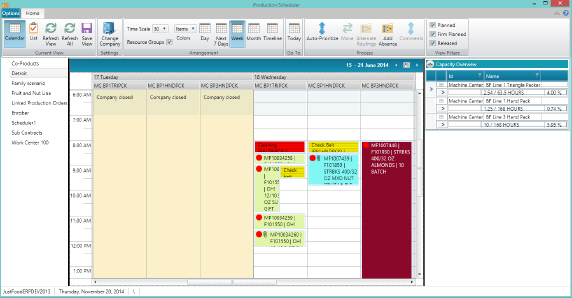The Scheduler application is a graphical calendar that allows you to see all of your machines on the shop floor, and can help you make faster decisions about production.
Scheduler allows you to do the following:
- Drag and drop production orders to a new date/time and across machine centers
- View your production schedule by day, week, month, timeline and list
- Handle linked production orders, alternate routings, co-products and families
- See visual indicators around material shortages and late operations
- See work/machine center capacity, allocation and load % by shift for quick reference while scheduling resources
- Aid scheduling changeovers by providing color schemes for quick identification of like products
- Use the auto-prioritize scheduling function to quickly prioritize the schedule based on specific properties (light to dark, allergens, etc.)
- See work/machine center downtime and holidays allowing you to easily schedule around maintenance and capacity constraints
Contact JustFoodERP Customer Care (support@justfooderp.com) for more information on getting started with the Scheduler.
Tip: Click the image to see a larger screen shot.
| To | See |
|---|---|
|
Define the report buffer path, which is the temporary location used by reports generated from the Scheduler |
Define the Report Buffer Path |
| Create a Scheduler view, which determines which work/machine centers are available from the Scheduler | Create a Scheduler View |