Users can move items on a quality hold using the Item Reclass. Journal window or the Floor application.
This walkthrough shows how a container is put on hold, and then moved using the Item Reclass. Journal window.
- The quality hold lines are calculated using the container number.
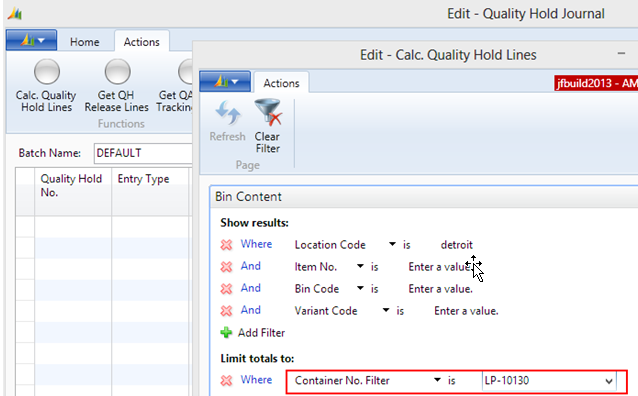
- The container record is returned, and the quality hold line can be posted.
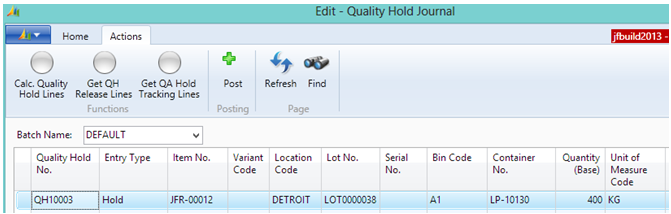
- The items in the container are on hold.
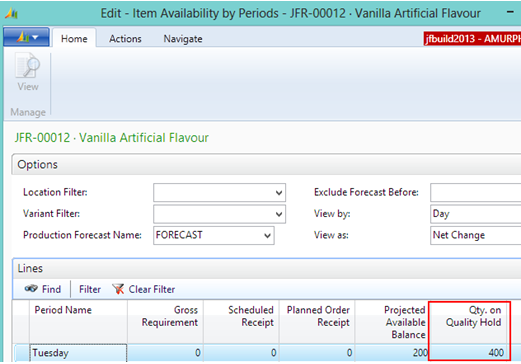
- The Item Reclass. Journal can be used to move the items on quality hold to
a new location, container or bin.
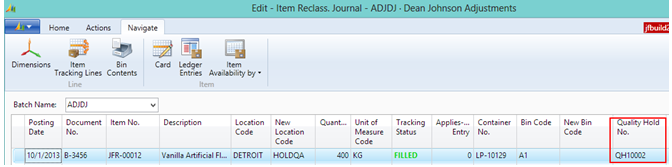
- The items on quality hold were moved to a new location.
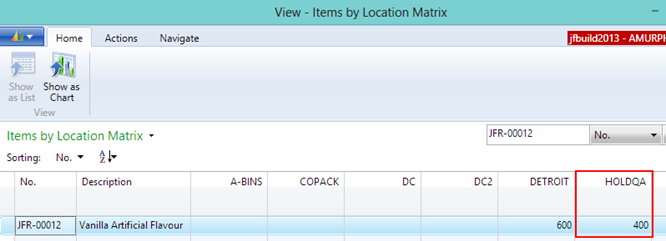
See Also
How to: Move an Item on Quality Hold





