This walkthrough shows how a lot is not picked for a sales order because the itemís lot property value does not match the property value defined for the customer.
- The GRADE property code was assigned to the customer with a value
of GRADE A, which means the customer will only accept item JFR-00017 if
it has a property value of GRADE A.
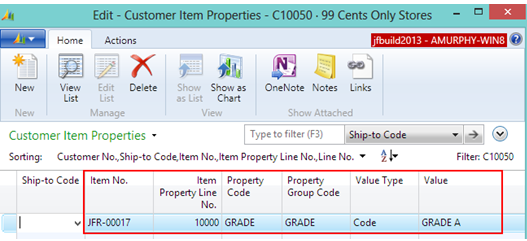
- In the A3 bin, there are 11 cases in total with two lots for item JFR-00017.
LOT0000036 has a property value of GRADE A and a quantity of 6 cases.
LOT0000037 has a property value of GRADE B and a quantity of 5 cases.
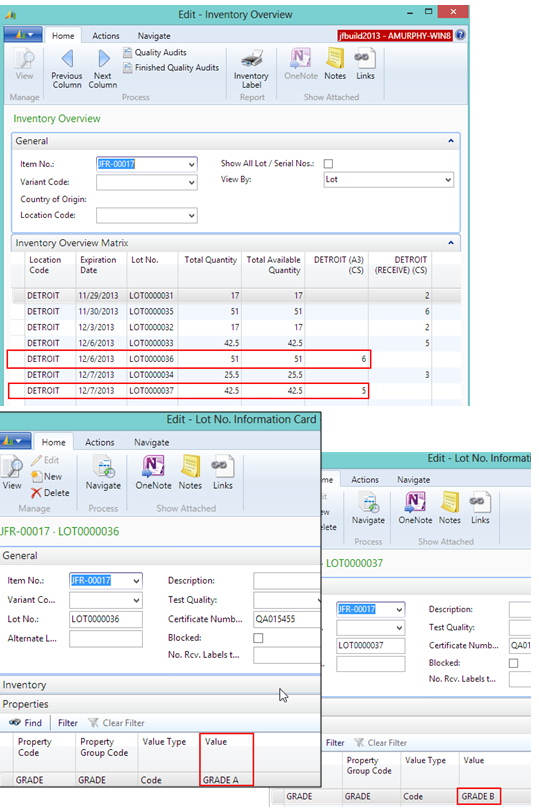
- A sales order is created where the customer has ordered 10 cases of the
Cranberries item (JFR-00017).
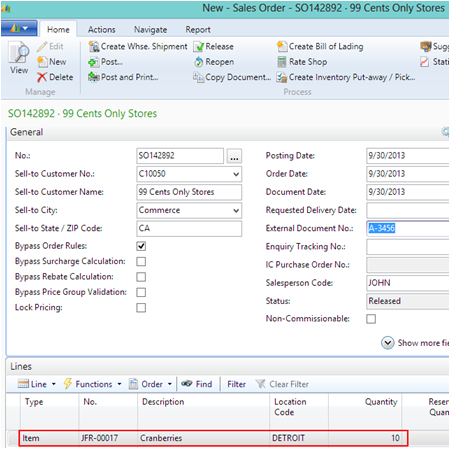
-
The sales order is released, and a pick is created from the warehouse shipment.
Even though the order was for 10 cases, and the A3 bin contains 11 cases in total, the pick only shows 6 cases.
This is because only 6 cases in LOT0000036 have a property value of GRADE A, which is the item property value assigned to the customer.
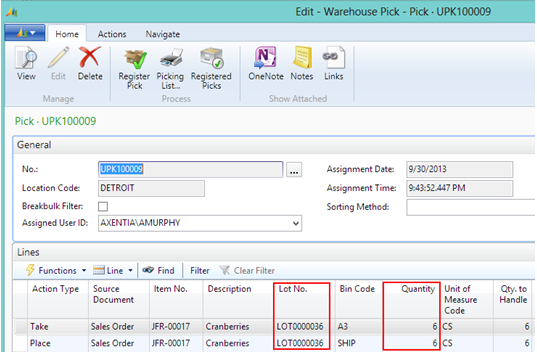
See Also
Customer Item Properties Window





